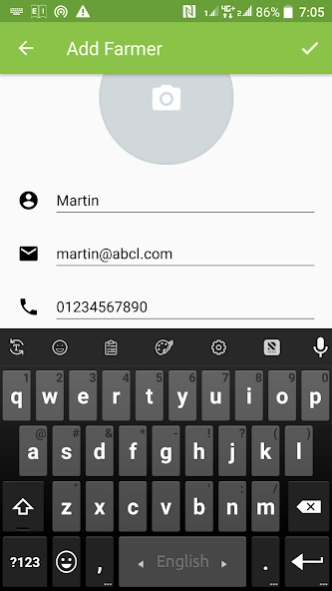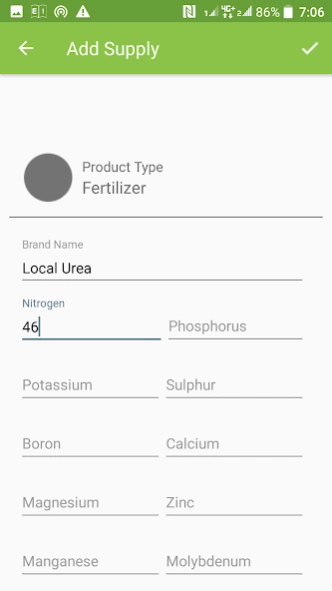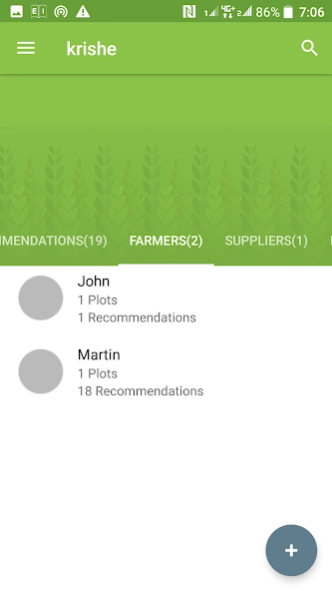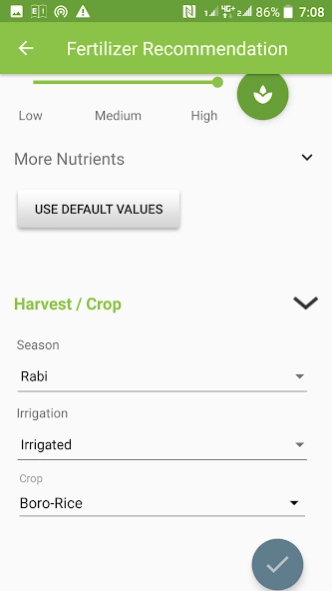krishe 4.0.0
Free Version
Publisher Description
krishe - krishe is an app to serve farmers through seed, fertilizer and pesticide support
krishe is integrated with four different modules- ankur, mrittika, protikar and vistar.
ankur helps in providing suggestion for crop and seed. It analyzes the season and farmer’s land condition to recommend the proper crop with best seed to maximize seed germination for better productivity.
mrittika is used to prescribe the optimum fertilizer dosages for better productivity of crops by analyzing provided season and farmer’s land condition. It can prescribe a wide range of fertilizers including micro nutrients, macro nutrients and organic manures.
Regarding the pest control, protikar analyzes the provided crop symptoms and suggests pesticides for preventing plant diseases, weeds and pest organisms that damage agricultural crops.
As a harvest management application, vistar helps farmers get direct access to buyers and hence the market, so that they can sell their crops at optimum prices and makes best profits from their productions.
All the modules designed with some common features like Sync to Cloud to secured farmers’ data, share recommendation through SMS and Email services etc.
About krishe
krishe is a free app for Android published in the Office Suites & Tools list of apps, part of Business.
The company that develops krishe is Technology for Social Impact - TSI. The latest version released by its developer is 4.0.0.
To install krishe on your Android device, just click the green Continue To App button above to start the installation process. The app is listed on our website since 2021-09-08 and was downloaded 9 times. We have already checked if the download link is safe, however for your own protection we recommend that you scan the downloaded app with your antivirus. Your antivirus may detect the krishe as malware as malware if the download link to com.gisb.android.eagro is broken.
How to install krishe on your Android device:
- Click on the Continue To App button on our website. This will redirect you to Google Play.
- Once the krishe is shown in the Google Play listing of your Android device, you can start its download and installation. Tap on the Install button located below the search bar and to the right of the app icon.
- A pop-up window with the permissions required by krishe will be shown. Click on Accept to continue the process.
- krishe will be downloaded onto your device, displaying a progress. Once the download completes, the installation will start and you'll get a notification after the installation is finished.